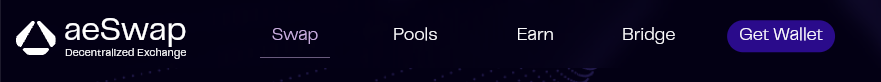aeSwap - Tutorial
aeSwap is a web application accessible through internet browsers and is compatible only with chrome extension or with desktop versions of the Archethic wallet, which include macOS, Linux, and Windows platforms.
Ensure you have the appropriate version of the Archethic wallet installed on your system to interact with the application effectively. You can download the wallet from here.
For optimal performance, use the latest version of your internet browser.
Access:
- Mainnet: https://dex.archethic.net
- Testnet: If you'd like to test the application or take advantage of the latest features under development, you can safely use the application in the testnet: https://dex.testnet.archethic.net
Source code: https://github.com/archethic-foundation/dex
This Flutter-built web application enables swapping assets on-chain, adding liquidity, and accessing yield farming.
Before proceeding, familiarize yourself with Archethic's DEX Key Concepts.
Welcome Screen
Upon accessing aeSwap, you are greeted with a welcome screen. To begin, click on the 'Go!' button.
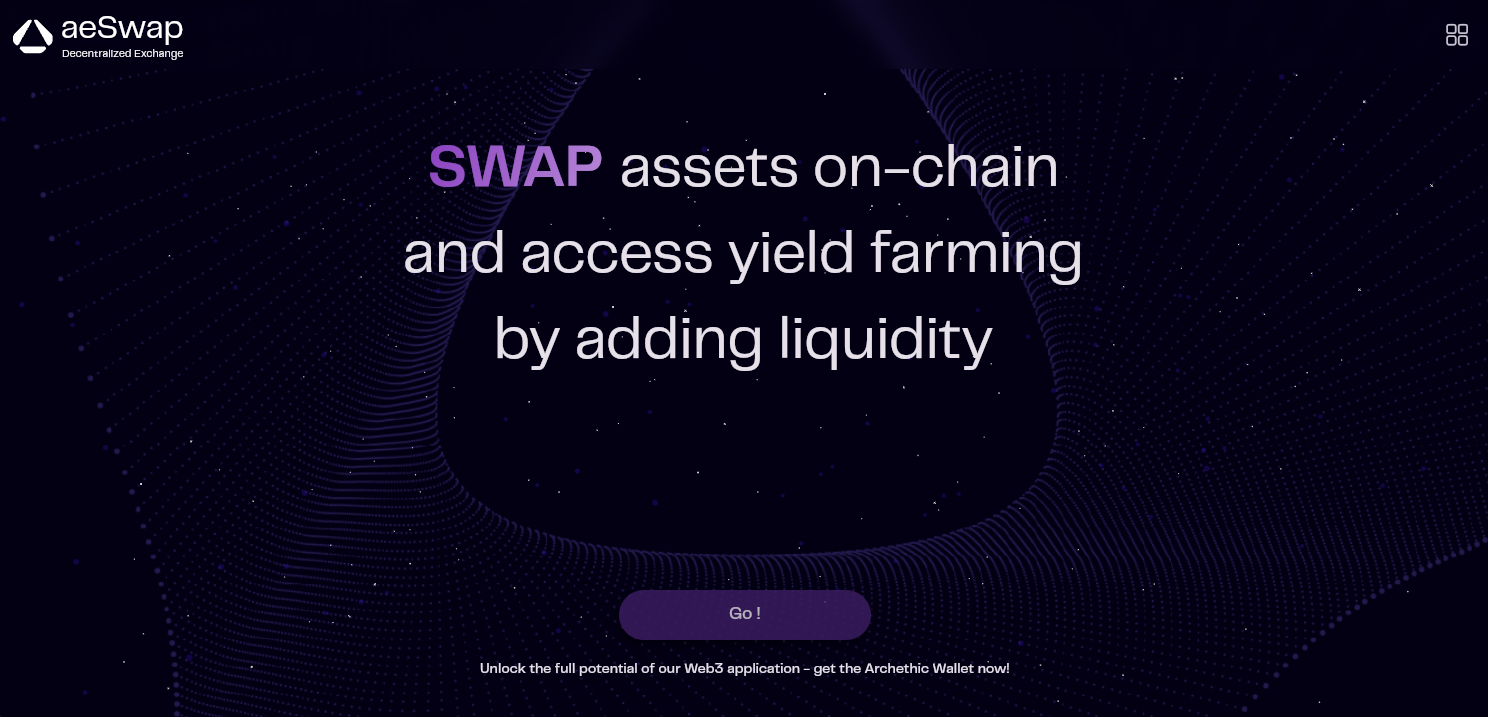
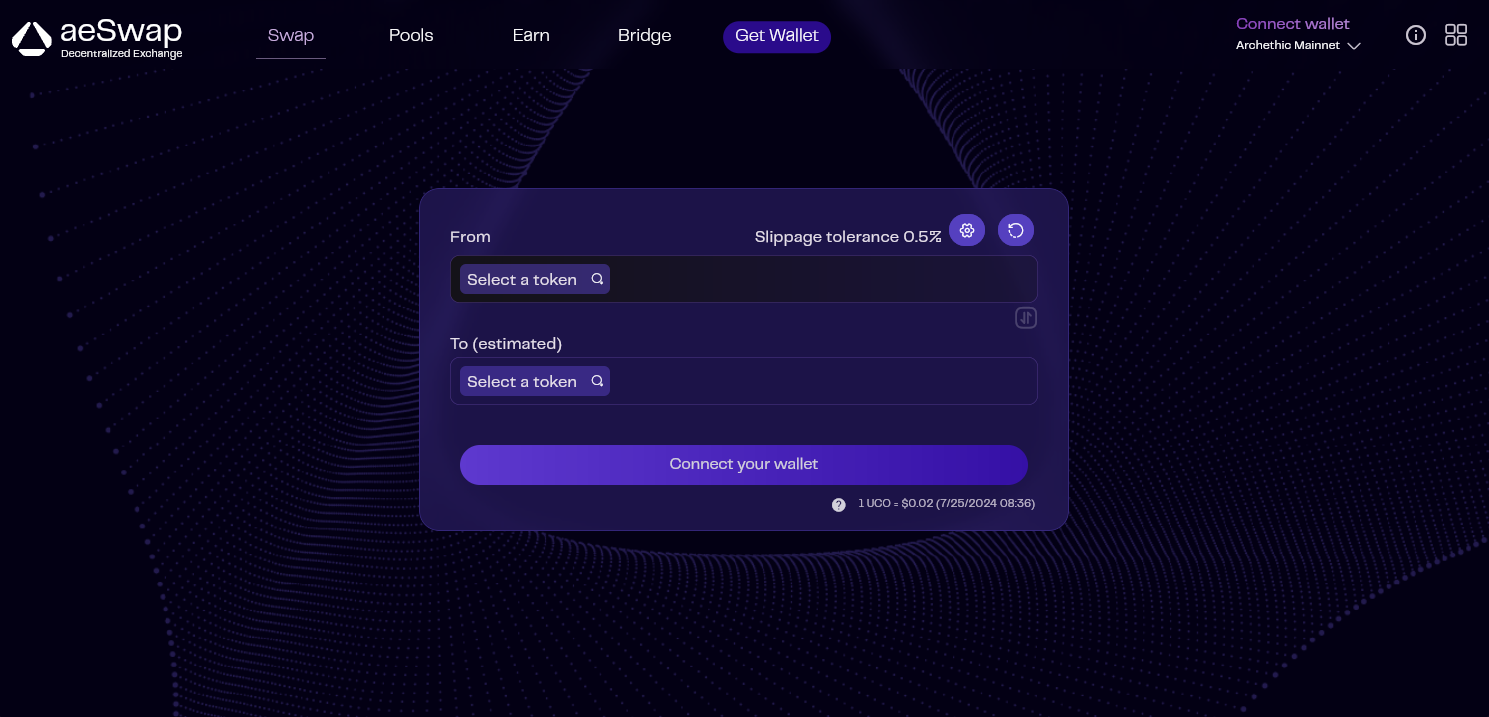
Application Menu
A right-hand header menu provides links to essential information and application documentation. It includes an option to send logs to Archethic for troubleshooting purposes.
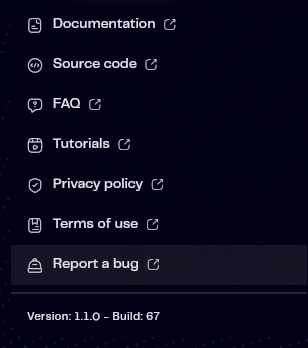
Feature Access
The top menu grants access to various DEX functionalities:
- Swapping assets
- Listing Pools / Adding or removing Liquidity
- Farming